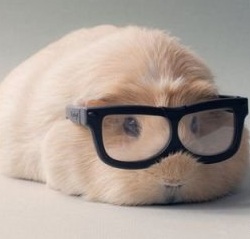Laravel Quick Started
Laravel PHP框架快速学习笔记
Life Cycle
- a request enters your
public/index.phpfile. -
bootstrap/start.phpfile will be loaded. This file createsApplicationobject, which also serve as an IoC container.enviornment detectionwill be performed. - Internal
framework/start.phpfile configures settings, and load each Service Provider’sregistermethod. (Each service provider binds one or moreclosureinto the container, which allows you to access those bound services within your application.) -
app/startfiles will be loaded. -
app/routes.phpfile is loaded. - Request object sent to Application, which returns Response object.
- Response object sent back to client.
app/start
app/start files: serve as a simple place to place any “bootstrapping” code. you could register a View composer, configure your logging preferences, set some PHP settings, etc. It’s totally up to you. It contains:
global.php(the registration of Logger, the inclusion of your app/filters.php, etc.). local.php, artisan.php.
You may also do pre and post request processing by registering before, after, finish, and shutdown application events. Listeners to these events will be run before and after each request to your application.
App::before(function($request)
{
//
});
App::after(function($request, $response)
{
//
});You may also register a listener on the matched event, which is fired when an incoming request has been matched to a route but that route has not yet been executed:
Route::matched(function($route, $request)
{
//
});(The finish event is called after the response from your application has been sent back to the client. This is a good place to do any last minute processing your application requires. The shutdown event is called immediately after all of the finish event handlers finish processing, and is the last opportunity to do any work before the script terminates. Most likely, you will not have a need to use either of these events.)
Routing
In app/routes.phpfile. The simplest Laravel routes consist of a URI and a Closure callback.
Basic usage including get, post, any HTTPs, etc.
Route::get('/', function()
{
return 'Hello World';
});
Route::post('foo/bar', function()
{
return 'Hello World';
});
Route::match(array('GET', 'POST'), '/', function() // for multiple verbs
{
return 'Hello World';
});
Route::get('foo', array('https', function() // for HTTPS
{
return 'Must be over HTTPS';
}));
Route::get('user/{id}', function($id) // rooting for parameter
{
return 'User '.$id;
});
Route::get('user/{name?}', function($name = 'John') // rooting for parameter with default
{
return $name;
});
Route::get('user/{name}', function($name)
{
//
})
->where('name', '[A-Za-z]+'); // Regular ExpRoute filters provide a convenient way of limiting access to a given route, which is useful for creating areas of your site which require authentication. There are several filters included in the Laravel framework, including an auth filter, an auth.basic filter, a guest filter, and a csrf filter. These are located in the app/filters.php file.
First, defining A Route Filter
If the filter returns a response, that response is considered the response to the request and the route will not execute. Any after filters on the route are also cancelled.
Route::filter('old', function()
{
if (Input::get('age') < 200)
{
return Redirect::to('home');
}
});Attaching Filter(s) To A Route, A Controller Action
Route::get('user', array('before' => 'old', function() // 'before' means pre-filter.
{
return 'You are over 200 years old!';
}));// Means successful. Not be directed to Home.
Route::get('user', array('before' => 'old', 'uses' => 'UserController@showProfile')); // Attaching A Filter To A Controller Action
Route::get('user', array('before' => 'auth|old', function()
{
return 'You are authenticated and over 200 years old!';
}));// multiple filters 'auth' and 'old'Could also Specifying Filter Param
Route::filter('age', function($route, $request, $response) // N.B. 3rd param is a $response
{
//
});
Route::get('user', array('before' => 'age:200', function()
{
return 'Hello World';
}));Registering A Class Based Filter
Route::filter('foo', 'FooFilter');
class FooFilter {
public function filter() // This method would be called by default
{
// Filter logic...
}
}
Route::filter('foo', 'FooFilter@foo'); // If do not wish to use the filter methodNamed Routes
Route::get('user/profile', array('as' => 'profile', function()
{
//
}));
Route::get('user/profile', array('as' => 'profile', 'uses' => 'UserController@showProfile'));Route Model Binding
Sometimes you may need to apply filters to a group of routes.
Route::model('user', 'User');
Route::get('profile/{user}', function(User $user)
{
//
});Since we have bound the {user} parameter to the User model, a User instance will be injected into the route. So, for example, a request to profile/1 will become {user} = 1, i.e. inject the User instance which has an ID of 1.
Route::model('user', 'User', function()
{
// Pass
//...
// Fail
throw new NotFoundHttpException;
});Request and Input
$name = Input::get('name');
if (Input::has('name'))
{
//
}
$input = Input::all();
$input = Input::only('username', 'password');
$input = Input::except('credit_card');Cookies
$value = Cookie::get('name'); // Get
$response = Response::make('Hello World'); // Attaching A New Cookie To A Response
$response->withCookie(Cookie::make('name', 'value', $minutes)); // Attaching A New Cookie To A Response
Cookie::queue($name, $value, $minutes); //Queueing A Cookie For The Next Response, if you would like to set a cookie before a response has been created.Files
$file = Input::file('photo');
if (Input::hasFile('photo'))
{
//
}
if (Input::file('photo')->isValid())
{
//
}
Input::file('photo')->move($destinationPath);
Input::file('photo')->move($destinationPath, $fileName);
$path = Input::file('photo')->getRealPath();
$name = Input::file('photo')->getClientOriginalName();
$extension = Input::file('photo')->getClientOriginalExtension();
$size = Input::file('photo')->getSize();
$mime = Input::file('photo')->getMimeType();Request Information
$uri = Request::path();
$method = Request::method();
if (Request::isMethod('post'))
{
//
}
if (Request::is('admin/*'))
{
// Determining If The Request Path Matches A Pattern
}
$url = Request::url();
$value = Request::header('Content-Type');
if (Request::secure())
{
// Determining If The Request Is Over HTTPS
}
if (Request::isJson())
{
//Determine If The Request Has JSON Content Type
}
if (Request::format() == 'json')
{
//Checking The Requested Response Format
}Response
A Response instance inherits from the Symfony\Component\HttpFoundation\Response class, providing a variety of methods for building HTTP responses.
Route::get('/', function()
{
return 'Hello World';
});
/////////////
$response = Response::make($contents, $statusCode);
$response->header('Content-Type', $value);
return $response;
/////////////
return Response::view('hello')->header('Content-Type', $type);Redirects
return Redirect::to('user/login');View
There is no view in our project, but let me put a basic view in it. ![]()
Route::get('/', function()
{
return View::make('greeting', array('name' => 'Taylor'));
});Special Response
return Response::json(array('name' => 'Steve', 'state' => 'CA')); // JSON
return Response::download($pathToFile); // Download
return Response::download($pathToFile, $name, $headers); // DownloadController
Controllers can group related route logic into a class, as well as take advantage of more advanced framework features such as automatic dependency injection.
Controllers are typically stored in the app/controllers directory, and this directory is registered in the classmap option of your composer.json file by default. User-defined controller which is in other directory needs to register manually.
Route declarations are not dependent on the location of the controller class file on disk. So, as long as Composer knows how to autoload the controller class, it may be placed anywhere you wish.
A basic controller class:
class UserController extends BaseController {
/**
* Show the profile for the given user.
*/
public function showProfile($id)
{
$user = User::find($id);
return View::make('user.profile', array('user' => $user));
}
}Controller class with filter
class UserController extends BaseController {
/**
* Instantiate a new UserController instance.
*/
public function __construct()
{
$this->beforeFilter('auth', array('except' => 'getLogin'));
$this->beforeFilter('csrf', array('on' => 'post'));
$this->afterFilter('log', array('only' =>
array('fooAction', 'barAction')));
}
}
//////////////////
class UserController extends BaseController {
/**
* Instantiate a new UserController instance.
*/
public function __construct()
{
$this->beforeFilter('@filterRequests');
}
/**
* Filter the incoming requests.
*/
public function filterRequests($route, $request)
{
//
}
}Security
Config: app/config/auth.php, for tweaking the behavior of the authentication facilities.
By default, Laravel includes a User model in your app/models directory which may be used with the default database Eloquent authentication driver.
Classes used: Hash, Auth, Link to Doc
Authenticating Users
if (Auth::attempt(array('email' => $email, 'password' => $password)))
{
return Redirect::intended('dashboard');
}
if (Auth::check())
{
// The user is logged in...
}
if (Auth::attempt(array('email' => $email, 'password' => $password, 'active' => 1))) // multi-condition
{
// The user is active, not suspended, and exists.
}Accessing The Logged-In User
$email = Auth::user()->email;Encryption
Crypt class
$encrypted = Crypt::encrypt('secret');
$decrypted = Crypt::decrypt($encryptedValue);
/* Set mode */
Crypt::setMode('ctr');
Crypt::setCipher($cipher);Cache
Config: app/config/cache.php, appointing which cache driver you would like used by default.
Laravel supports popular caching backends like Memcached and Redis out of the box.
By default, Laravel is configured to use the file cache driver, which stores the serialized, cached objects in the filesystem.
For larger applications, it is recommended that you use an in-memory cache such as Memcached or APC.
Session
Database vs Eloquent
IoC - Dependency injection
Dependency injection: a method of removing hard-coded class dependencies. Instead, the dependencies are injected at run-time, allowing for greater flexibility as dependency implementations may be swapped easily.
They prepare your application to actually handle requests, and usually need to be executed before a route or controller is actually called.
Like most other bootstrap code, the start files are always an option for registering IoC bindings. Alternatively, you could create an app/ioc.php (filename does not matter) file and require that file from your start file.
TO-DO
- Controller
- Vender的用法
- 看密码学!
- 融合Ratchet